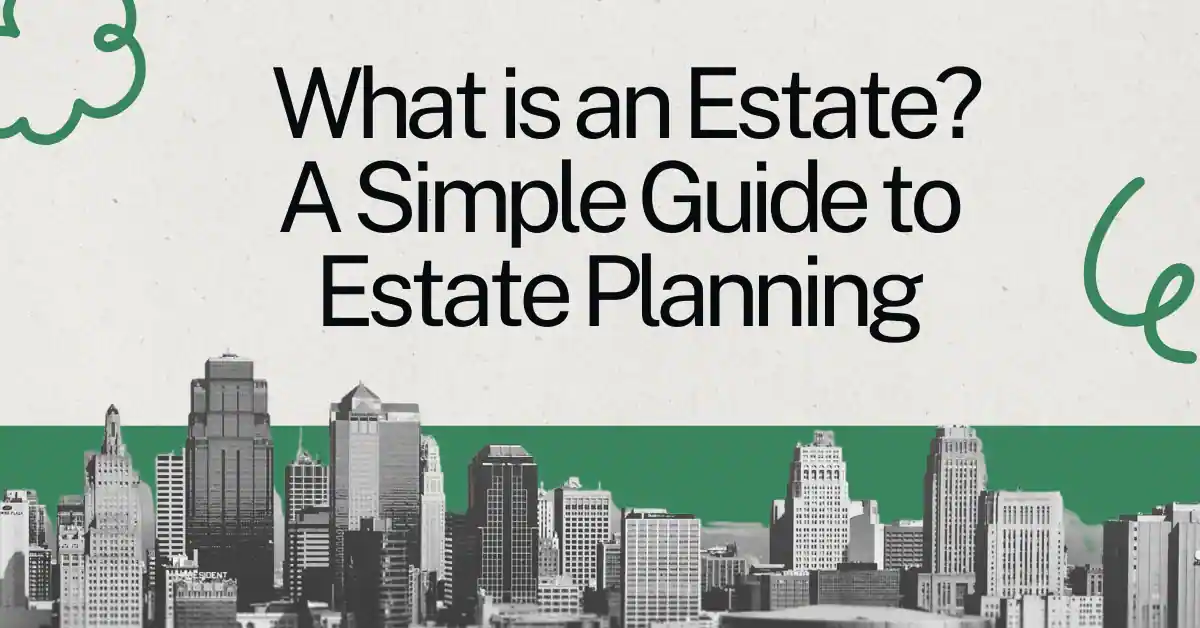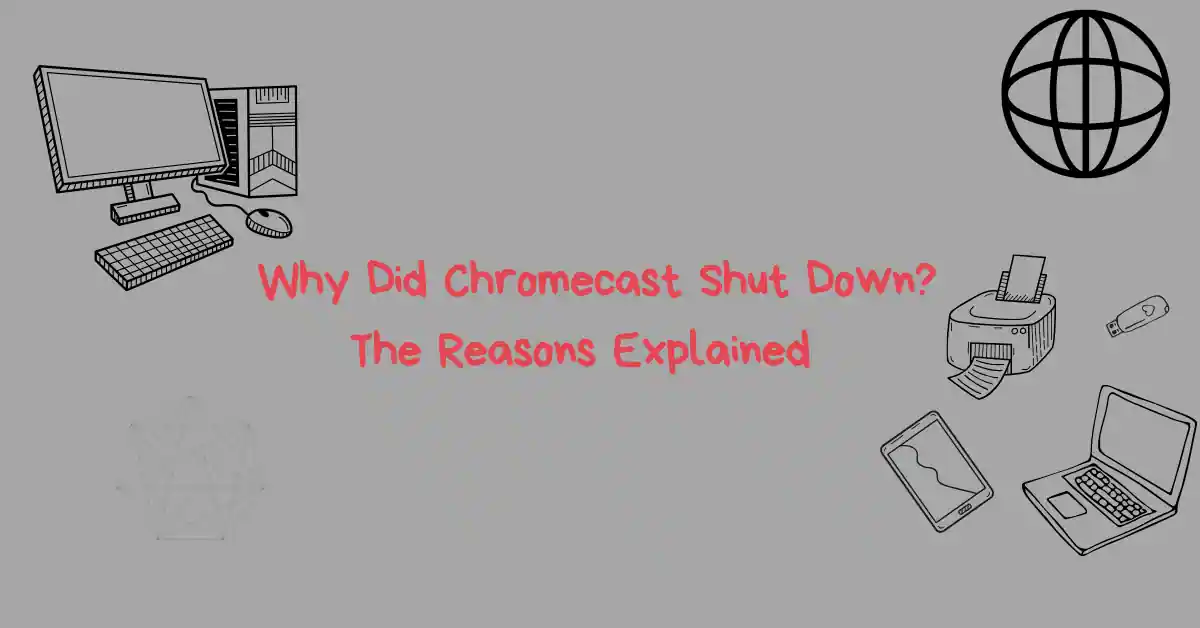In digital advertising, understanding event parameters meta pixel is essential for optimizing ad campaigns. Meta Pixel helps track user actions on your website, but with event parameters, you gain deeper insights into those actions. By utilizing these parameters, you can enhance tracking, improve audience targeting, and ultimately boost the performance of your campaigns.
Table of Contents
ToggleWhy is Meta Pixel Important for Tracking?
Meta Pixel is more than just a tracking tool—it’s a game-changer for advertisers. By leveraging event parameters meta pixel, businesses can gather detailed insights into user behaviors, which can be used to fine-tune ad campaigns. The better the tracking, the more effective your ads will be.
Role of Meta Pixel in Digital Advertising
Digital advertising success relies heavily on understanding customer behavior. Meta Pixel tracks specific actions, providing insights into how users are interacting with your site. By tracking event parameters meta pixel, you can fine-tune your targeting and optimize campaigns to reach the right people at the right time.
What Are Event Parameters in Meta Pixel?
Event parameters are additional pieces of data attached to the standard events in Meta Pixel. They give you more granular information about what specific action a user has taken on your website. For example, if a user purchases an item, the event parameters can tell you the value of that purchase, the item purchased, or the category of the product.
Understanding Custom Events and Standard Events
Meta Pixel tracks two types of events:
- Standard Events: Predefined actions that Meta provides, such as “Add to Cart,” “Purchase,” and “View Content.”
- Custom Events: Actions that are unique to your business, which you can define according to your specific needs.
Key Event Parameters in Meta Pixel
Event parameters allow you to track actions more precisely. For example, with the “Purchase” event, you might want to know not only that a purchase occurred but also:
- Value: The monetary amount spent
- Currency: The type of currency used (e.g., USD)
- Content Name: The name of the product purchased
- Content Category: The product’s category (e.g., Electronics, Clothing)
- Content IDs: Unique identifiers for the product(s) purchased
How to Set Up Event Parameters for Meta Pixel?
Setting up event parameters meta pixel is crucial for tracking and measuring conversions effectively. Here’s how to implement them:
Step-by-Step Guide to Setting Event Parameters
- Install Meta Pixel on Your Website: Ensure you have the Meta Pixel code installed on your site.
- Define Your Events: Choose the events you want to track. For example, “Add to Cart,” “Purchase,” or custom events like “Download Ebook.”
- Add Parameters to Events: When setting up the event, include the parameters that matter most for your campaign. For instance, for a purchase, you’ll want to track the value and currency.
- Test and Debug: Use tools like the Facebook Pixel Helper to ensure your events are firing correctly.
Tools Required for Setting Up Event Parameters
To successfully set up and test event parameters meta pixel, you’ll need the following tools:
- Meta Pixel Base Code: The foundational code needed to track user actions.
- Event Setup Tool: Meta’s built-in tool for setting up events without writing code.
- Facebook Pixel Helper: A Chrome extension that helps you troubleshoot and verify pixel implementation.
Examples of Common Event Parameters
To help illustrate how event parameters meta pixel work, here are some common examples:
Purchase Event
When a user completes a purchase on your website, the purchase event is triggered. The following parameters are typically included:
- Value (total purchase amount)
- Currency (currency of the transaction)
- Content Name (name of the product purchased)
Add to Cart Event
This event is triggered when a user adds an item to their shopping cart. Key parameters include:
- Content Category (e.g., electronics, apparel)
- Content IDs (unique product identifiers)
- Quantity (number of items added)
Benefits of Using Event Parameters with Meta Pixel
Incorporating event parameters meta pixel into your ad campaigns provides numerous benefits. Here’s why they are so valuable:
Enhanced Conversion Tracking
Event parameters help track conversions in much more detail. Instead of just knowing that a user made a purchase, you can track the exact value of the purchase, the items involved, and other relevant details. This allows for better measurement and optimization of your ad campaigns.
Improved Audience Targeting
With detailed event parameters, you can create more refined audience segments. For example, target users who added items to their cart but didn’t complete a purchase, or focus on users who spent a high value on your site.
Better Ad Campaign Optimization
Event parameters provide the data necessary to continuously optimize your campaigns. By analyzing the performance of specific events, you can adjust targeting, creative, and budget allocation to maximize ROI.
Troubleshooting Common Issues with Meta Pixel Event Parameters
While it can greatly enhance your tracking capabilities, issues may arise. Here’s how to troubleshoot common problems:
Debugging Pixel Errors
If you notice that event data isn’t being tracked properly, consider the following troubleshooting steps:
- Incorrect Installation: Ensure the Meta Pixel code is installed on all relevant pages.
- Incorrect Event Parameters: Double-check the parameters you’ve added to ensure they’re formatted correctly.
- JavaScript Conflicts: Sometimes, other scripts on your website can interfere with the pixel firing.
Use the Facebook Pixel Helper to test if your pixel is firing properly.
Conclusion: Mastering Meta Pixel for Effective Advertising
In conclusion, mastering event parameters meta pixel is crucial for any digital marketer who wants to make the most out of their ad campaigns. By tracking detailed events and leveraging event parameters, you can improve your audience targeting, optimize ad performance, and ultimately increase conversions and sales.
FAQs
- What are standard and custom events in Meta Pixel?
- Standard events are predefined actions (like “Add to Cart”), while custom events are tailored to track actions specific to your business.
- How do event parameters improve campaign performance?
- Event parameters provide more detailed data about user actions, allowing you to fine-tune your ad targeting and measure conversions accurately.
- Can I use Meta Pixel to track actions on a mobile app?
- Yes, Meta Pixel can be integrated with mobile apps using SDKs to track in-app events and actions.
- Do I need coding knowledge to set up event parameters?
- Basic coding knowledge is helpful, but tools like the Event Setup Tool make it easy to set up events without coding.
- How can I test if my Meta Pixel is working correctly?
- You can use the Facebook Pixel Helper Chrome extension to check if your pixel is firing properly and track any errors.